Your resource guide to the digital nomad lifestyle
Time Management Tools for Organization
CAREERLIFESTYLE
4/21/2025
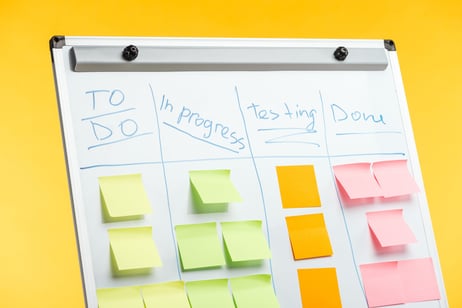

Top Time Management Tools for Digital Nomads (2025 Edition)
Staying productive on the road can be a challenge. I’ll admit it—I’ve wasted more time than I care to admit scrolling social media, jumping between apps, and pretending multitasking was productive. Learning to master time management was the turning point for me as a digital nomad. Between switching time zones, balancing work with adventure, and keeping track of deadlines, time management becomes essential for digital nomads. Here are 8 powerful tools I rely on to stay organized, efficient, and focused while traveling.
1. Trello
Trello is a visual project management tool that uses boards, lists, and cards to organize tasks and projects. It’s especially helpful for visual thinkers and remote teams that thrive on transparency and structure. One of Trello’s most intuitive features is the ability to drag and drop cards between lists, making it easy to update progress or reprioritize tasks on the fly. Trello works well for both personal planning and collaborative project tracking. and remote teams that thrive on transparency and structure. Trello works well for both personal planning and collaborative project tracking.
How I Use It: I create a Trello board for each major client or project. I assign deadlines using the calendar feature and use color-coded labels to organize tasks by urgency or type. that uses boards, lists, and cards to organize tasks and projects.
How I Use It: I create a Trello board for each major client or project. I assign deadlines using the calendar feature and use color-coded labels to organize tasks by urgency or type.
2. Notion
🔗 Notion
Notion combines note-taking, task lists, calendars, and wikis into a single customizable workspace. It’s ideal for digital nomads who want an all-in-one solution for managing everything from travel plans to business ideas to content calendars.
How I Use It: I use Notion as my all-in-one dashboard: I track habits, plan weekly goals, store travel itineraries, and even journal. It's like having a portable command center., task lists, calendars, and wikis into a single customizable workspace.
How I Use It: I use Notion as my all-in-one dashboard: I track habits, plan weekly goals, store travel itineraries, and even journal. It's like having a portable command center.
3. TickTick
🔗 TickTick
TickTick is a powerful to-do list app that goes beyond simple checklists. It includes features like built-in Pomodoro timers, habit tracking, calendar views, and voice input—making it an excellent tool for managing daily tasks with structure and intention.
How I Use It: I time-block my work sessions using the Pomodoro timer and create recurring tasks for ongoing responsibilities like client check-ins and weekly reports. app with built-in Pomodoro timer, habit tracker, and calendar integration.
How I Use It: I time-block my work sessions using the Pomodoro timer and create recurring tasks for ongoing responsibilities like client check-ins and weekly reports.
4. Google Calendar
🔗 Set up Google Calendar for remote work
Google Calendar is essential for managing appointments, tasks, and meetings—especially across multiple time zones. With seamless syncing between devices and integrations with many other apps, it's a must-have tool for organizing your week at a glance.
How I Use It: I enable dual time zones—one for my current location and another for my home base or key clients. I also block out dedicated focus sessions using calendar events labeled 'Deep Work' to guard against distractions. I use color-coded events to quickly distinguish between work and personal activities. for time zone syncing, appointment scheduling, and deadline tracking.
How I Use It: I enable dual time zones—one for my current location and another for my home base or key clients. I also block out dedicated focus sessions using calendar events labeled 'Deep Work' to guard against distractions I use color-coded events to quickly distinguish between work and personal activities.
5. RescueTime
RescueTime runs in the background and automatically tracks how you spend your time on digital devices. It helps you identify productivity patterns, set goals, and minimize time-wasting behavior by delivering actionable insights.
How I Use It: I let it run in the background to monitor how much time I spend on productive vs. distracting apps. It helps me curb habits like midday Instagram scrolling. you spend your digital hours and provides reports to boost productivity.
How I Use It: I let it run in the background to monitor how much time I spend on productive vs. distracting apps. It helps me curb habits like midday Instagram scrolling.
6. Calendly
🔗 Calendly
Calendly simplifies scheduling by letting others book time with you without the back-and-forth emails.
How I Use It: I share my booking link with clients and podcast guests, set buffer times between meetings, and block off hours for deep work.
7. Forest
Forest is a focus app that uses gamification to encourage distraction-free work sessions.
How I Use It: I plant a tree whenever I start a work session—if I check my phone, the tree dies. It keeps me committed during deep-focus blocks.
8. World Time Buddy
A handy tool for managing multiple time zones and planning meetings across continents.
How I Use It: I use it before setting any international calls to avoid confusion and late-night scheduling mistakes.
9. Boost Focus: The Pomodoro Technique
The Pomodoro Technique is a time management method that breaks your workday into 25-minute focus intervals followed by short 5-minute breaks.
How I Use It: I apply the Pomodoro Technique when I need deep focus. I’ll often combine it with tools like TickTick or Forest, setting a timer for 25 minutes and challenging myself to complete one high-priority task before the bell rings. After four sessions, I take a longer break to recharge.
With the right tools, time management as a digital nomad becomes much more manageable. These apps help me balance focus with flexibility—so I can stay productive and still enjoy life on the move.
🔗 Want more productivity tips? Join the Newsletter and get nomad-tested tools and tips in your inbox! These apps help me balance focus with flexibility—so I can stay productive and still enjoy life on the move.y post content